Insights
Thoughts, ideas and insights from experts in all things marketing, communication and technology.
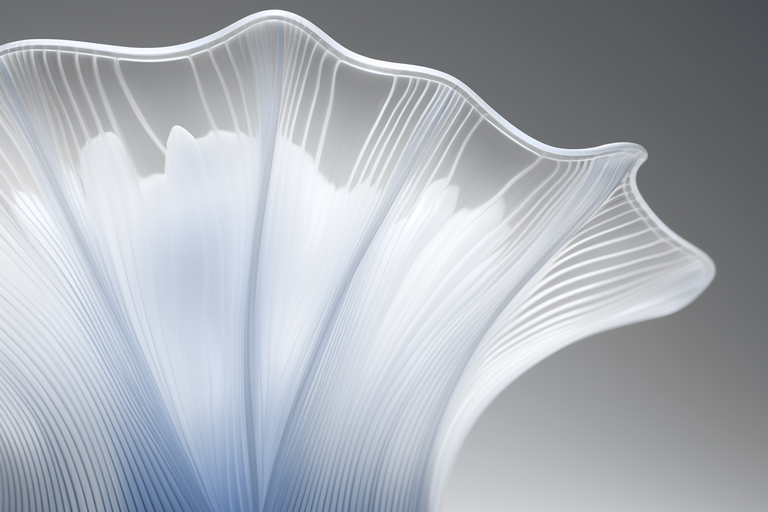
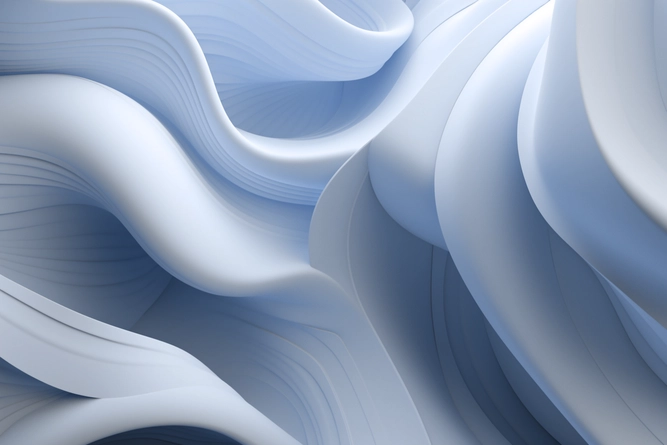
Real growth starts with real people: How to build a brand from the inside out
Real growth starts with real people. That was the underlying theme at our annual Comprend day held in Stockholm at the end of last month. It was a timely reminder that although we live in a world where data and technology are reshaping everything, and growth is often measured in numbers – the true, lasting drivers of brand growth are people.

How candidates assess employer information and what makes them stay (or walk away)
In the 2025 edition of Comprend's Careers survey, one message came through loud and clear: Trust is currency in the job market. Drawing insights from over 190 participants across Sweden, Finland, Germany, Spain, and the UK, the survey highlights that jobseekers are more critical than ever of where they get their information and what content they rely on when evaluating potential employers.

Keeping the bot at bay: the role of AI in corporate communications
Corporate communication is experiencing a significant shift. Artificial Intelligence (AI) is actively reshaping how businesses communicate internally and externally. From AI powered chatbots and automated emails, to real-time sentiment analysis and content generation, AI is streamlining communication, making it more efficient and data-driven.

Clear communication drives trust in corporate websites
In an environment of shifting expectations and uncertainty, the corporate website plays a vital role as a credible, official source of information. Understanding what capital market professionals expect from these platforms is key to helping companies meet rising demands.

When diversity becomes divisive: how to communicate DE&I in 2025
In the wake of a cultural and political backlash against DE&I, should companies speak up or step back, asks Karen Lester.

New demands, shared priorities: Insights from the Web Management survey 2025
This year’s Web Management survey captures insights from a broad group of experienced professionals working with corporate websites. Majority of respondents come from large, listed companies, and their roles span key areas such as web management, digital communications, investor relations, and corporate website leadership. 93% have direct responsibility for the corporate website, 76% oversee content, and many are also involved in strategy, accessibility, and analytics – highlighting the increasingly interconnected nature of digital communication work. The survey highlights ongoing challenges around strategy, preparedness, and accessibility-areas that require not just expertise, but collaboration.

From data to decisions: Bridging analytics, AI and communication
Each year, our Web Management survey gathers insights from corporate communications professionals across Europe. This year’s responses reveal a clear shift: analytics and artificial intelligence are no longer emerging trends – they are now embedded in daily work. However, while adoption is high, challenges remain around capability, governance, and delivering long-term value. Here’s what we found.
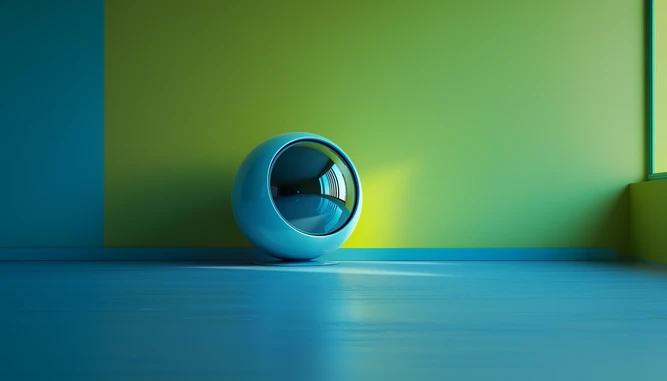
Creating content and the Rule of Three (because one is boring and four is overkill)
Comprend's copywriter, Maggie Crusell, explains why three is definitely a magic number when it comes to writing great content.